MailGun as an SMTP Server for Django Apps Posted on 2011-06-07 by Dave Fowler
Gmail is a frequently used SMTP host for Django apps. Its free and relatively simple to setup which is ideal for small apps. There are a few significant downfalls. First, its limited to 500 emails a day with no option to upgrade. Second, it limits and even re-writes all outgoing emails to the username of the connector.
For example if you're trying to send an email from welcome@yourhost.com or support@yourhost.com you're out of luck because all of those emails will actually get sent at dave@yourhost.com or whatever email account you have configured. I'm sure this saves millions of people from millions of spam but it adds a bit of annoyance to developer's lives.
The recently launched MailGunoffers a great solution. Its free for up to 200 emails per day and super cheap and dramatically scalable after that. It also works as a drop in replacement for whatever service you were using for your django smtp server. Changing will take you less time than reading this article.
The Steps:
- Sign up for MailGun
- Go to the control panel and click on the YOURHOST.mailgun.org server created for you.
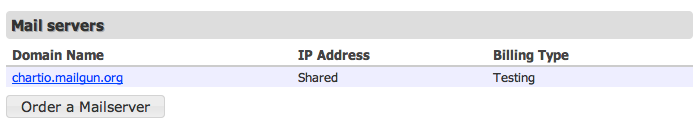
- In the upper right you will find your "SMTP Authentication" credentials for this server.
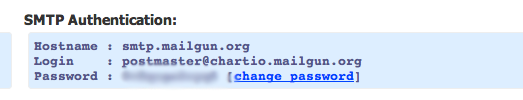
- Open the settings.py in your django app and configure your email with the given credentials. It should look something like this.
EMAIL_USE_TLS = True EMAIL_HOST = 'smtp.mailgun.org' EMAIL_HOST_USER = 'postmaster@YOURHOST.mailgun.org' EMAIL_HOST_PASSWORD = 'SOMEPASSWORD' EMAIL_PORT = 587
- Open the settings.py in your django app and configure your email with the given credentials. It should look something like this.
- Test it out!
./manage.py shell
>>> from django.core.mail import send_mail
>>> send_mail('MailGun works great!', 'It really really does.', 'tester@YOURHOST.com', ['YOUREMAIL@gmail.com'], fail_silently=False)